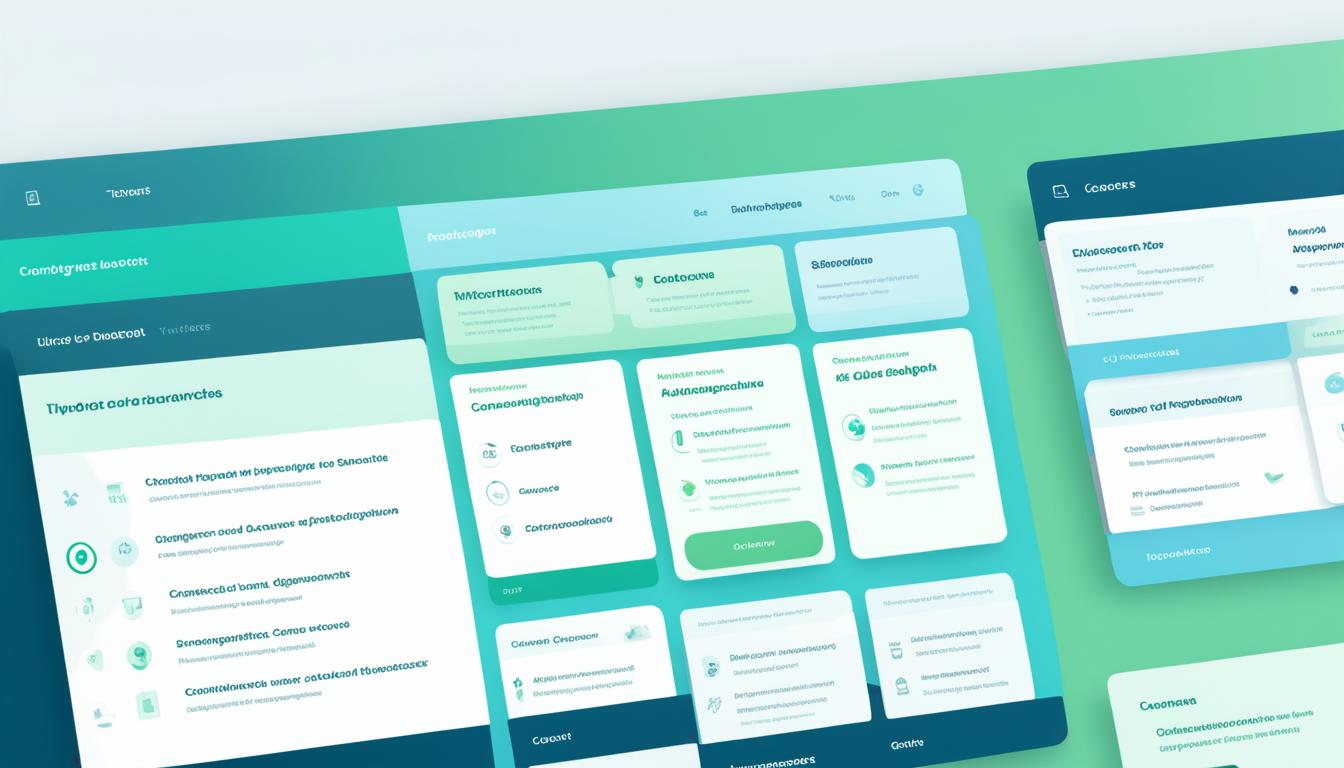In the bustling hallways of Westview High School, Mrs. Samantha Patel, a seasoned math teacher, once struggled. She had trouble keeping track of her students’ assignments, grades, and progress. This made it hard to give her students the attention they needed. That was until the school district brought in a comprehensive learning management system (LMS).
The LMS changed everything for Mrs. Patel. It put all course materials, assignments, and assessments in one place. This meant she could spend less time on paperwork and more time with her students. The system also gave her insights on where her students needed help, so she could focus on those areas.
Mrs. Patel’s experience shows how learning management systems are changing education today. In the U.S., 83% of learning professionals now use an LMS to make teaching easier. These platforms are making a big difference in both K-12 and higher education.
Key Takeaways
- Learning management systems (LMS) have become key to modern education, helping with remote and hybrid learning during the pandemic.
- Platforms like Canvas, Schoology, and Google Classroom help teachers organize materials, deliver lessons, and track student progress.
- LMS save teachers time, make learning easier, increase student participation, and offer insights to improve teaching.
- Most K-12 districts in the U.S. use at least one LMS to make education smoother.
- The pandemic has sped up the move to digital learning tools.
The Rise of Learning Management Systems in K-12 Education
Before the COVID-19 pandemic, learning management systems (LMS) were not common in K-12 schools. But when schools went online in 2020 and 2021, LMS use skyrocketed. Schools quickly needed digital tools for online learning, so they adopted LMS fast.
The Rapid Adoption During the COVID-19 Pandemic
The COVID-19 pandemic made LMS more popular in K-12 schools. Many districts started using these systems and trained all teachers in a few months. This was much faster than before the crisis. The market for K-12 LMS is expected to hit $28.1 billion by 2025, showing how big this sector has grown.
Popular LMS Platforms in K-12 Schools
Instructure’s Canvas, PowerSchool’s Schoology, and Google Classroom are top LMS choices for K-12 schools. Google Classroom is used as a tool for managing virtual classrooms during the pandemic. These platforms have made online and hybrid learning easier for teachers and students.
There are challenges in using LMS in K-12 education. These include issues with infrastructure, tracking teacher training, and personalization. There are also problems with student and teacher adaptation, costs for maintenance and training, and concerns about data privacy. Other issues include device and internet access problems, administrative and policy challenges, and measuring success.

Canvas LMS: An Open, Connected, and Mobile Platform
Canvas by Instructure is a top choice for K-12 schools. It’s open, connected, and easy to use on mobile devices. Teachers can pick from many third-party apps to make learning fit their students’ needs.
Integration with Third-Party Apps and Tools
Canvas LMS is known for its wide range of integrations. It works with apps like Google Classroom, Microsoft Teams, Adobe Creative Cloud, Zoom, Google Drive, Turnitin, Nearpod, Quizlet, and Seesaw. These tools help teachers make Canvas more powerful and fun for students.
- Seamlessly integrate Google Classroom for a familiar interface and collaboration tools
- Utilize Microsoft Teams for virtual meetings, file sharing, and team-based projects
- Incorporate Adobe Creative Cloud apps to foster creative expression and multimedia projects
- Leverage Zoom for synchronous video conferencing and virtual classroom experiences
- Empower students with interactive learning tools like Nearpod, Quizlet, and Seesaw
- Ensure academic integrity with Turnitin’s plagiarism detection and feedback capabilities
Canvas LMS lets teachers build a lively and engaging classroom. It meets the different needs and likes of their students.

Saving Teachers Time with Learning Management Systems
Learning management systems (LMS) make complex tasks simpler. They help teachers create courses, grade work, and communicate easily. Canvas LMS’s SpeedGrader is a big help, letting teachers grade assignments anywhere. It also offers feedback tools and rubrics for scoring.
These systems automate tasks and offer easy tools. This makes teachers more efficient and helps their students. A survey showed 52% of teachers find their LMS makes teaching easier. 40% said it didn’t change things much.
The pandemic made LMS more popular, with schools using them for remote learning. Some teachers found it hard to start with LMS due to training issues and time. But, they saw the value of learning more about these systems to improve teaching.
Systems like itslearning do more than just make grading easier. They also make sharing course materials quick for students. Automated grading saves teachers time and lets them give better feedback.
These platforms also offer insights on student performance. This helps teachers adjust their teaching and save time on grading. They work well with other tools, like Student Information Systems (SIS), avoiding data problems.
In short, LMS are changing how teachers work. They save time and help teachers focus on teaching well and helping students succeed.

Mobile and Accessible Learning with LMS
In today’s digital world, it’s key that students, teachers, and parents can use the learning management system (LMS) from anywhere, anytime. Platforms like Canvas LMS focus on being mobile and easy to use. They offer apps for both teachers and guardians.
Canvas App for Teachers and Parent Mobile App
The Canvas mobile app for teachers lets educators work with students anywhere. It gives them the flexibility they need to improve learning. Teachers can check course materials, talk to students, and grade work right from their phone.
The Canvas parent mobile app helps guardians keep up with their students’ progress. It makes communication between home and school better. Parents can take part in their child’s learning journey.
LMS platforms like Canvas make sure mobile learning with LMS and LMS accessibility work well together. This means learning can happen anytime, anywhere, on any device.
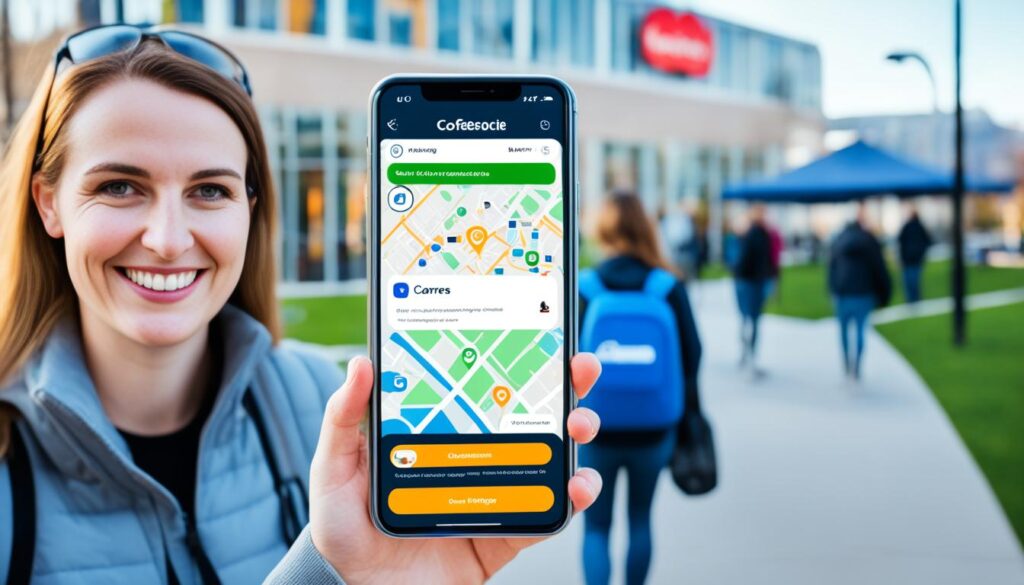
“With the Canvas mobile app, I can stay connected with my students and monitor their progress, even when I’m away from my desk. It’s a game-changer for busy teachers like myself.”
– Jane Doe, High School Teacher
Learning Management Systems Foster an Engaged Community
Learning management systems (LMS) make education smoother and build a supportive community for teachers. The Instructure Community is a key place for Canvas LMS users to connect. Here, educators can ask questions, share tips, and get help from Canvas pros and peers.
These systems like Canvas help teachers work together and share knowledge. This leads to better teaching and better student results. The forums create a sense of teamwork and support, helping teachers solve problems and find new ways to teach.
The LMS fosters educator community by bringing teachers together to share and learn from each other. This sharing helps not just individual teachers but also the whole education world. Ideas spread widely, making education better for everyone.
“The Instructure Community has been a game-changer for me. It’s like having a personal support system of fellow educators who are always there to lend a helping hand or provide valuable advice.”
In summary, LMS have made education more connected and powerful. They help teachers keep improving and doing better for their students.
Simplified Course Organization with Learning Management Systems
Learning management systems (LMS) like itslearning change how teachers organize their courses. They put all course materials in one digital spot. This cuts down the time spent looking for or making lesson plans.
Teachers can easily keep their lesson plans, handouts, and multimedia in the LMS. This means they can quickly find what they need.
itslearning Planner for Efficient Course Structure
The itslearning planner is a great tool for organizing courses. It helps teachers and students track plans, tasks, and progress. This makes organizing courses easier.
With the itslearning planner, teachers can plan and manage their curriculum better. This leads to a more connected learning experience for students.
This way of organizing courses saves teachers a lot of time. It makes the learning process more efficient. By using an LMS, teachers can focus more on teaching and less on paperwork.
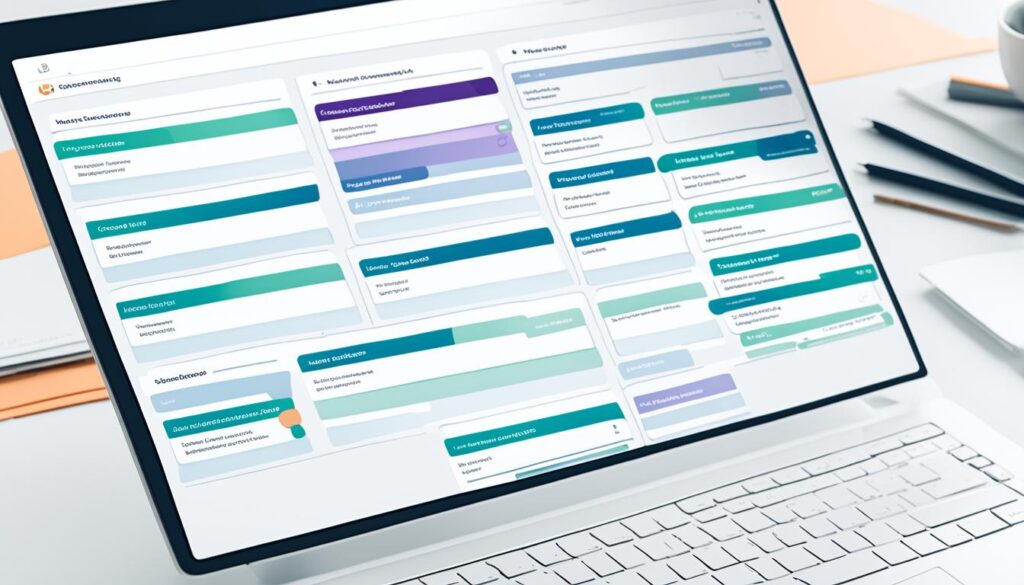
“Learning management systems, such as itslearning, revolutionize the way educators organize their courses and curriculum.”
Using an LMS like itslearning makes organizing courses easy. Teachers can LMS simplifies course organization, itslearning LMS, itslearning course planner, and LMS streamlines curriculum and lesson planning easily. This leads to a better learning experience for teachers and students.
Efficient Content Delivery and Assignment Management
Learning management systems (LMS) like itslearning make LMS content delivery and LMS assignment management easy for teachers. They can quickly upload and share course materials. This includes readings, quizzes, and multimedia content, making them instantly available to students.
The LMS also automates the submission, LMS automated grading and feedback processes. This cuts down on manual work. Teachers can then focus more on teaching and giving feedback, not just on paperwork.
| LMS Platform | Review Count |
|---|---|
| TalentLMS | 262 |
| Adobe Learning Manager | 67 |
| Docebo | 126 |
| Absorb LMS | 70 |
| iSpring Learn | 42 |
Learning management systems make LMS content delivery and LMS assignment management more efficient. This helps teachers improve the learning experience for their students.
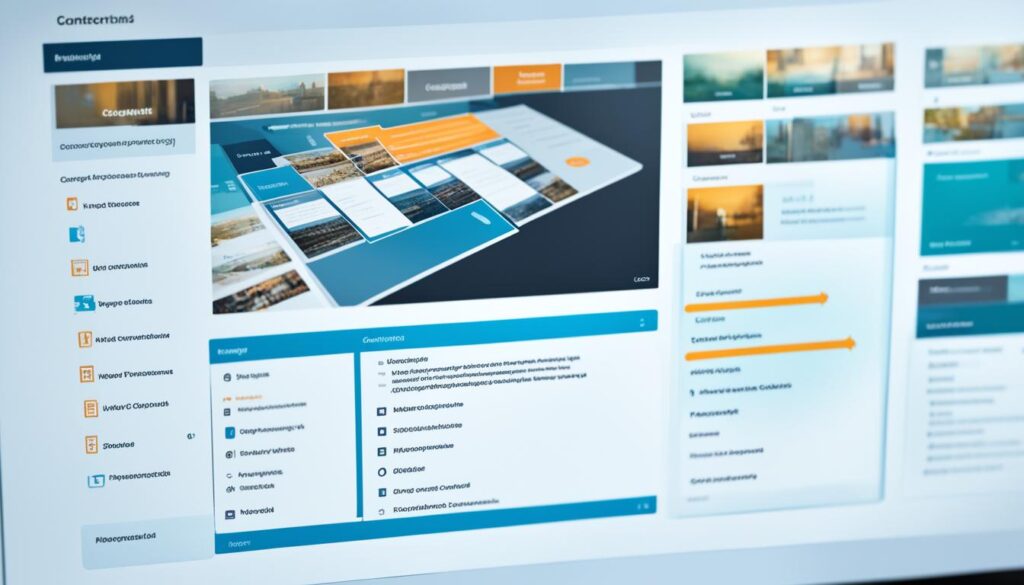
Enhanced Collaboration and Communication with Learning Management Systems
Good communication and teamwork are key to great teaching and learning. Learning management systems (LMS), like itslearning, have tools to help with this. LMS enhances collaboration by letting teachers make discussion boards, chat rooms, and virtual classrooms. This makes it easy for students to talk and share ideas in real time.
The LMS also has LMS communication tools for teachers to talk to students or groups directly. This keeps everything related to learning in one place. It helps teachers make learning more fun and interactive for their students.
LMS discussion boards and virtual classrooms make students more active and work together better. These tools in the LMS help keep all communication in one place. This builds a community feeling and helps everyone understand each other better.
“The adoption rate of Learning Management Systems (LMS) in educational institutions is increasing steadily, with a growing percentage of institutions turning to LMS for collaboration and communication.”
By using the strong communication and teamwork tools of LMS, teachers can make learning more personal and effective. This leads to better results for their students.
Streamlining Assessment and Feedback with Learning Management Systems
Grading assignments and giving feedback can be hard, especially for teachers with big classes. Luckily, learning management systems (LMS) like itslearning make this easier. They offer tools that make grading simpler and give teachers important insights.
Automated Grading and Data-Driven Insights
LMS platforms make grading easier by automating it. Teachers can set up rubrics for evaluations that score student work automatically. This saves a lot of time. Plus, the LMS’s analytics give teachers lots of info on how students and classes are doing.
With these insights, teachers can make better choices about how to teach. They can see where students are doing well or need help. This makes the LMS a key tool for making decisions based on data, improving education quality.
| LMS Streamlines Assessment | Benefits |
|---|---|
| Automated Grading | Saves time on repetitive grading tasks |
| Rubric-based Evaluations | Provides consistent, objective assessment |
| Data Analytics and Reporting | Enables data-driven insights to improve instructional strategies |
Using an LMS’s assessment and feedback tools helps teachers focus on student performance. They can give more tailored, helpful feedback. This supports students’ growth and success.
Conclusion
Learning management systems have changed K-12 education a lot. They make teaching and learning easier. During the COVID-19 pandemic, LMS showed how they can organize courses, deliver content, assess students, and communicate easily. This saves teachers time and helps them focus on teaching well.
Tools like Canvas LMS and itslearning give teachers many features and tools. These help teachers make their online classrooms better, build strong learning communities, and use data to help students succeed. As education changes, LMS will be more important. They help teachers use their time and resources well to help students do better.
The advantages of LMS in education are clear. They make teaching and learning more efficient, changing education for the better. With LMS expected to grow a lot in the future, we’ll see more ways teachers use these tools to improve learning for students.