Remote learning has made e-learning tools more popular than ever. Teachers are now using new digital tools to make online classes fun and engaging. Tools like interactive whiteboards and video conferencing have changed how students and teachers interact.
Sarah, a high school student, had trouble paying attention in her online classes. But everything changed when her teachers started using Pear Deck. This tool turned her classes into lively discussions where she could share her thoughts and learn more.
Stories like Sarah’s show how e-learning tools are changing education. Tools like Zoom, Kahoot!, and Seesaw are making learning easier and more fun. As we face the challenges of learning from home, these tools are more important than ever.
Key Takeaways
- E-learning tools have changed how students and teachers interact, especially during the COVID-19 pandemic.
- These tools help with communication, teamwork, and making online classes interesting.
- Some top e-learning tools include video conferencing, interactive presentations, learning systems, and educational games.
- Using e-learning tools well can make students more engaged, learning more personalized, and flexible.
- Choosing the right e-learning tools means looking at things like how easy they are to use, how well they work together, how customizable they are, and how secure they are.
What is Distance Learning and Why is it Important?
Distance learning has grown more common, especially since the COVID-19 pandemic started. It means learning without being in a classroom. Students use digital tools and online platforms to learn from teachers, not in person.
Definition and Benefits of Distance Learning
There are many ways to learn at a distance, like watching videos or doing online lessons. A big plus is its flexibility. Students can learn from anywhere, saving time and fitting school into their life.
During the pandemic, distance learning kept education going. Schools moved online to stop the virus spread. This way, students could still learn and get resources.
“Distance learning has become a lifeline for students during the pandemic, allowing them to continue their education from the safety of their homes.”
But, distance learning has its hurdles. Making sure all students have the right tech and internet is hard. It affects how fair and open online learning is. Teachers also struggle to keep track of students’ progress and interest.
Even with its problems, distance learning is key for giving students more learning chances. It’s vital when in-person learning isn’t possible, like in emergencies.
Types of E-Learning Tools
In the world of digital learning, we have many e-learning tools for different needs and likes. These tools include communication tools, learning management systems (LMS), educational games, and online learning resources.
Tools like email, discussion boards, and video conferencing help students and teachers work together smoothly. They make it easy to talk in real time, give feedback, and share ideas. This creates a lively learning space.
Learning management systems are key for online courses. They let you make, share, and manage course content. They have tools for making courses, hosting content, checking student progress, and more. These systems are vital for online learning.
Educational games and simulations make learning fun and engaging. They mix learning goals with the fun of games. This makes learning more fun and something students remember.
Online learning resources include virtual lessons, interactive activities, and big libraries of content. You can use these resources anytime, anywhere. They add to the other tools, giving students many ways to learn.
By using these e-learning tools, teachers and students can make learning exciting and varied. These tools help with communication, managing courses, and making learning interactive. They are key for success in online learning.
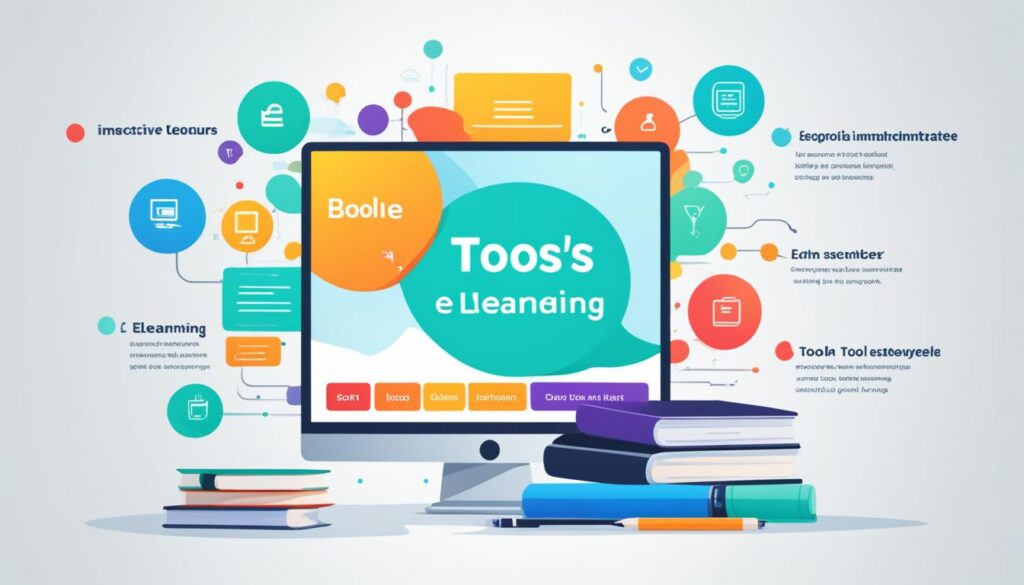
| Tool Category | Examples | Key Features | Pros | Cons |
|---|---|---|---|---|
| Communication Tools | Email, Discussion Boards, Video Conferencing | Enable real-time collaboration and interaction | Facilitate active discussions and feedback | Require a stable internet connection |
| Learning Management Systems (LMS) | Blackboard, Canvas, Moodle | Comprehensive platforms for course creation, delivery, and management | Offer features like assessment, tracking, and reporting | Can have a steep learning curve for users |
| Educational Games | Minecraft: Education Edition, Kahoot!, Quizlet | Blend learning objectives with interactive gaming experiences | Enhance engagement and subject understanding | May require additional setup and integration |
| Online Learning Resources | Khan Academy, Coursera, edX | Provide a wide range of virtual lessons, activities, and content libraries | Offer flexible and accessible learning opportunities | Require self-paced learning discipline |
Top E-Learning Tools for Students
Students today have many e-learning tools to choose from, making learning from home better. These tools help with talking and working together, and they make learning fun with games. Let’s look at some top e-learning tools that help students do well in school.
Communication and Collaboration Tools
Good communication and working together are key for learning online. Tools like Google Classroom, Zoom, and Flipgrid let students talk, share ideas, and work on projects together. They make it easy to talk in real time, creating a sense of community and making learning better.
Learning Management Systems (LMS)
Edmodo is a well-liked LMS that lets students see course materials, turn in work, and get feedback from teachers. It makes learning easier by keeping everything in one place, helping students stay organized and on top of their work.
Educational Games and Resources
Learning can be fun and engaging with educational games and resources. Prodigy Math Game offers a fun way for students to improve their math skills. Kahoot makes learning active and fun by encouraging students to compete and participate.
These e-learning tools have many features that meet the needs of today’s students. By using these tools, students can make their learning better, work together more, and succeed in school in the digital world.

E-Learning Tools for Productivity
E-learning needs tools that boost productivity. Luckily, there are many tools that help students stay organized and focused. These tools include project management and cloud storage solutions.
Project Management and Task Tracking
Managing time well is key in online learning. Trello is a great tool for this. It lets students turn their work into easy tasks and track their progress.
With customizable boards, due dates, and task lists, Trello keeps students on track. It’s easy to stay organized and manage assignments with Trello.
Cloud Storage and File Sharing
Google Drive is also a must-have for e-learners. It’s a cloud-based platform for storing and sharing files. Students can work with classmates and teachers easily from anywhere.
Google Drive has real-time editing and version control. This makes learning smoother and keeps students’ work handy.
| Tool | Key Features | Pricing |
|---|---|---|
| Trello |
|
Free basic plan, paid plans start at $5/month |
| Google Drive |
|
Free basic plan, paid plans start at $1.99/month |

Using these e-learning tools, students can make their studies more efficient. They can stay organized and reach their full learning potential.
Content Creation Tools for E-Learning
Creating engaging e-learning content is easier with many powerful tools available. These tools help students and teachers make online learning better. From video editing to screen recording and authoring platforms, they change how we learn online.
Video Editing and Screen Recording
Camtasia is key for making video lessons. It lets users record their screen, webcam, and audio. This makes creating video content for e-learning simple. YouTube is also great for sharing these videos. It’s easy to use and perfect for sharing educational content.
Authoring Tools and Platforms
There are also tools for making other types of e-learning content. Elucidat and Articulate Storyline are great for building online courses. They’re easy to use and make courses interactive. Adobe Captivate is another tool for creating multimedia lessons.
The Microsoft Office suite is also useful for e-learning. Programs like PowerPoint, Word, and Excel help make presentations, documents, and worksheets. They’re easy for students and teachers to use for educational projects.
“eLearning authoring tools speed up online content development significantly, decreasing content creation time by providing pre-programmed templates and themes.”
With these tools, students and teachers can create engaging and interactive e-learning content. They can make educational experiences that meet their needs.

E-Learning Tools for Collaboration
In today’s world, e-learning tools for teams are key. They help with smooth communication, sharing ideas, and managing projects, even when team members are apart. These tools bring learners and teachers together, making it easy to brainstorm and work on projects, no matter where they are.
Some top e-learning tools for teamwork are:
- Mural – A digital space for teams to work together, share ideas, and stay on track.
- Google Docs – A cloud tool for working on documents together in real time.
- Zoom – A platform for video calls, virtual classes, and team work, even from afar.
These tools boost teamwork, make remote work better, and keep everyone engaged. For instance, Flipgrid lets learners talk through videos and share thoughts, making sure everyone gets involved. Prezi creates exciting, non-linear presentations that grab the attention of remote learners.
Tools like Trello and Asana are key for managing projects in e-learning. They help teams keep tasks in order, track progress, and make sure projects go smoothly, even when everyone is not in the same place.
| Tool | Features | Pricing |
|---|---|---|
| Mural | Digital whiteboard, real-time collaboration, visualization tools | Starts at $12 per month |
| Google Docs | Cloud-based document editing, real-time collaboration, version control | Free with G Suite subscription |
| Zoom | Video conferencing, screen sharing, virtual breakout rooms | Free plan available, paid plans start at $14.99 per month |
| Flipgrid | Video discussion platform, peer-to-peer learning, engagement tools | Free for educators, paid plans available |
| Prezi | Nonlinear presentation software, large canvas, visual storytelling | Paid plans start at $19.90 per month |
Using these e-learning tools, teams and learners can improve communication, collaboration, and productivity in remote work and learning settings.

Online Learning Resources and Platforms
Online learning resources and platforms are key for effective e-learning. They offer a wide range of video content, courses, and libraries for different learning needs.
Video Hosting and Sharing
Video sites like YouTube let teachers share lessons on many subjects. They make it easy to get and share educational videos. This helps students learn at their own speed.
Features like closed captions and support for many languages make videos more accessible. This helps more students use educational videos.
Educational Content Libraries
Libraries like Khan Academy and PBS Kids have lots of lessons, activities, and games. They give students a structured way to learn. Students can find content that fits their needs.
Thinkific, a top online course site, has a G2 score of 4.7/5. This shows it’s well-liked by users. Coursera, with a G2 score of 4.5/5, offers over 1,500 free courses. Udemy has the biggest course selection, with over 210,000 courses and 60 million students.

These platforms give students many chances to use video content and courses. They help students take control of their learning and explore different educational materials.
Effective Use of E-Learning Tools
We, as educators, have a big role in making sure e-learning tools work well for remote teaching. By using best practices, we can make the most of these digital tools. This helps us give our students a better learning experience.
One important practice is to give students clear instructions on how to use e-learning tools. It’s important they feel sure and comfortable using the different platforms and apps. We should also make sure they’re active by adding things like discussion forums, group projects, and multimedia content. This helps them work together and learn more deeply.
Using many e-learning tools together is a good idea. This way, we can meet the needs of different learners. By using tools for communication, working together, and making content, we make sure every student has what they need to do well.
It’s also key to check how students are doing and ask them what they think. This helps us see what we can do better. We can then change our e-learning plans to make sure the tools we use really help students stay engaged and make progress.
“E-learning has become a big part of healthcare education since the 1990s. It lets us innovate in sharing knowledge and improving healthcare worldwide.”
By following these best practices and always improving our e-learning plans, we can make a learning environment that’s exciting and helps our students do their best in remote learning.
| Best Practices for Effective E-Learning | Benefits |
|---|---|
| Provide clear instructions and guidance on using e-learning tools | Helps students feel confident and comfortable navigating the digital platforms |
| Promote active student engagement through interactive elements | Fosters collaboration, critical thinking, and deep learning |
| Integrate a variety of e-learning tools for a comprehensive learning ecosystem | Caters to diverse learning styles and needs, enhancing the overall learning experience |
| Regularly assess learning outcomes and gather student feedback | Allows for continuous improvement and refinement of e-learning strategies |
Conclusion
E-learning tools have changed how we learn, making it easier for students and teachers to use technology in education. Now, we have many tools for better online learning. These tools help with communication, working together, making content, and more.
These tools are key for a better learning experience. They help students and teachers in the digital age. They make learning accessible to everyone, no matter where they are.
As we look to the future, e-learning will keep getting better. New technologies like AI and VR will change how we learn. By keeping up with these changes, we can make learning even better for everyone.
By using these tools wisely, we can make sure students succeed and keep learning throughout their lives. It’s important to stay updated and support digital skills in education.







