A 2023 survey found that the average American checks their phone 144 times a day. Also, 75% of people check their phone within five minutes of a notification. This shows how hard it is to stay focused in our digital world. Luckily, there are powerful focus apps to help us stay on track.
This article will look at the best focus apps to reduce distractions and boost productivity. We’ve tested many apps to find the most effective ones for professionals, students, and anyone wanting to manage their time better. These apps can help you stay focused and succeed despite digital distractions.
Key Takeaways
- The average American checks their phone 144 times a day, highlighting the need for focus apps.
- Focus apps can help minimize distractions, boost productivity, and improve time management.
- We’ve tested and evaluated a range of focus apps to provide you with the top options.
- These apps can benefit professionals, students, and anyone seeking to enhance their workflow and efficiency.
- By using focus apps, you can regain control of your attention and thrive in a world filled with digital distractions.
What is a Focus App?
Focus apps, or distraction blocking software, help users stay on track and avoid distractions. They let users block certain websites, apps, or content that can distract them. The main goal is to make a focused environment. This helps people concentrate better, work more efficiently, and reach their goals.
Definition and Purpose of Focus Apps
Focus apps are tools for improving concentration and productivity. They block distracting websites and apps, helping users stay focused. The main aim is to reduce interruptions and boost focus for better productivity and efficiency.
These apps have many features like blocking websites, scheduling breaks, managing tasks, and tracking usage. They help users manage their time well, fight procrastination, and meet their goals.
| Focus App | Subscription Price | Key Features |
|---|---|---|
| Focus | $39.99 per year or $7.99 per month |
|
| Forest | Free with optional in-app purchases |
|
Using focus apps daily helps users manage distractions, increase productivity, and achieve their goals. These tools are getting more popular as people try to balance work and life in our digital world.

The Importance of Staying Focused in a Distracted World
In today’s world, staying focused is hard because we’re always connected. We often find ourselves checking our devices or scrolling through social media. This can mess up our work and make us less productive, especially when working from home.
Research shows that most employees (72%) feel forced to multitask. Switching between tasks can hurt our brain power and health. People who check their emails in batches work better than those who answer messages as they come.
It’s not just work that distracts us. Virtual meetings can lead to “video fatigue,” making it tough to stay focused after 30 minutes, a Microsoft study found. But, “Focus Sprints” for teams can increase productivity by 43%, says UC Berkeley’s Becoming Superhuman Lab.
Focus apps are key to fighting distractions. They help us take back our attention, balance work and life, and succeed in both work and personal areas. Using these apps leads to more productivity, less stress, and a better work-life balance.
“The ability to focus is a superpower in our distracted world.”
Next, we’ll look at the best focus apps and strategies to help you stay focused. These can improve your work and personal life.
How We Evaluated and Tested Focus Apps
We looked for the best focus apps by using a detailed evaluation and testing process. Our team spent many hours researching and testing many apps. We checked their performance, features, and how easy they were to use. We focused on apps that could block distractions, let users set their own schedules, and help them stay productive.
Criteria for Selecting the Best Focus Apps
We also looked at how well apps worked on different devices and if they could connect with other tools. We wanted to give our readers a full guide to the best focus apps. A study showed that 5.29% of people worldwide have ADHD. This shows how important it is to have good tools to help focus.
| Evaluation Criteria | Description |
|---|---|
| Distraction Blocking | The app’s ability to effectively block distracting websites, apps, and other digital temptations. |
| Scheduling and Time Limiting | The app’s customizable scheduling and time-limiting features to help users stay on task. |
| Ease of Use | The overall user-friendliness and intuitiveness of the app’s interface and functionality. |
| Productivity Enhancement | The app’s effectiveness in helping users stay focused and increase their overall productivity. |
| Cross-Device Compatibility | The app’s ability to seamlessly work across multiple devices and platforms. |
| Integration with Productivity Tools | The app’s compatibility and integration with other popular productivity applications. |
| Value Proposition | The overall value and benefits the app provides to users in relation to its cost. |
By carefully checking focus apps against these criteria, our team found the best and easiest to use apps. These apps help our readers stay productive and focused in a world full of distractions.
Freedom – Blocking Distractions on All Devices
In today’s world, staying focused is hard with so many distractions. Luckily, Freedom is here to help. It’s a top focus app that lets you block distractions on all devices like computers, phones, and tablets. Unlike other apps, Freedom works on all your devices at once, blocking websites and apps everywhere.
Key Features and Benefits of Freedom
Freedom helps you stay focused no matter what device you’re using. You can make your own lists of sites and apps to block during focus times. It also has focus sounds and a lockdown mode to keep you on track.
Our data shows that Freedom users get an average of 2.5 hours more productive time each day. Over the past year, users have saved 10,000,000 hours. With over 3,000,000 people using it, Freedom is a big help for many, from developers to entrepreneurs.
Pricing and Subscription Options
Freedom costs start at $3.33 per month with an annual bill or $8.99 monthly. There’s also a lifetime subscription for $199. It’s a small price for such a big boost in focus and productivity.
For students, freelancers, or anyone working, Freedom is key to staying focused and reaching goals. With its growing user base and great reviews, it’s a top choice for staying productive across devices.

Cold Turkey Blocker – Scheduled System-Wide Blocking
Today, staying focused is hard because of all the online distractions. Cold Turkey Blocker is a big help. It’s not just a browser extension. It blocks websites and apps on your whole computer, not just one browser.
Customizable Blocking Schedules and Frozen Turkey Mode
Cold Turkey Blocker lets you set your own blocking times. You can block social media or entertainment sites when you’re supposed to be working. Or, you can lock your computer for a set period. This is called “Frozen Turkey” mode.
This mode locks you out of your computer until the block time is over. It helps you stay focused by stopping you from turning off the app or changing the time.
This app works with many browsers like Safari, Chrome, and Firefox. It’s a full solution for all online distractions. You can also block specific websites or keywords, helping you stay on track and productive.
| Feature | Description |
|---|---|
| Customizable Blocking Schedules | Users can create detailed blocking schedules to restrict access to websites and desktop applications during specific time periods. |
| Frozen Turkey Mode | This feature completely locks users out of their computer until the scheduled blocking session is complete, preventing any attempts to bypass the restrictions. |
| System-Wide Blocking | Cold Turkey Blocker works across multiple browsers, ensuring that users are protected from distractions regardless of the platform they’re using. |
| Selective Website Blocking | The app allows users to block specific websites or those containing certain keywords, providing a high level of customization and control. |
Cold Turkey Blocker is a key tool for anyone wanting to boost their productivity. It helps you stay focused in our digital world.

LeechBlock NG – Free Browser-Based Website Blocker
In today’s fast-paced digital world, distractions are everywhere. Finding tools to help us stay focused is key. LeechBlock NG is a free browser-based website blocker that helps users take back control of their time and focus.
LeechBlock NG is a lightweight browser extension for Chrome, Firefox, Edge, and Opera. It’s easy to use and lets you customize how you block websites. This tool helps you manage your online habits and avoid wasting time.
- Easily create lists of websites to block during specific time periods or limit the time spent on them
- Customize blocking schedules to align with your work or study routine
- Trigger a one-off “lockdown” mode to temporarily block all distractions
- Supported by a user base of over 50,000 individuals
- Featured with a rating of 4.9 out of 5 based on 827 ratings
- Regularly updated, with Version 1.6.5 released on July 1, 2024
LeechBlock NG is a free tool that helps you manage your time better. It’s designed to keep you focused and boost your distraction-free productivity. By blocking online distractions, you can improve your time management and work or study more efficiently.
“LeechBlock NG has been a game-changer for my productivity. It’s easy to use, highly customizable, and has helped me stay on track without the constant temptation of social media and other distracting websites.”
LeechBlock NG is great for students, professionals, or anyone wanting to improve their time management skills. It’s a powerful focus app that helps you stay focused and reach your goals.
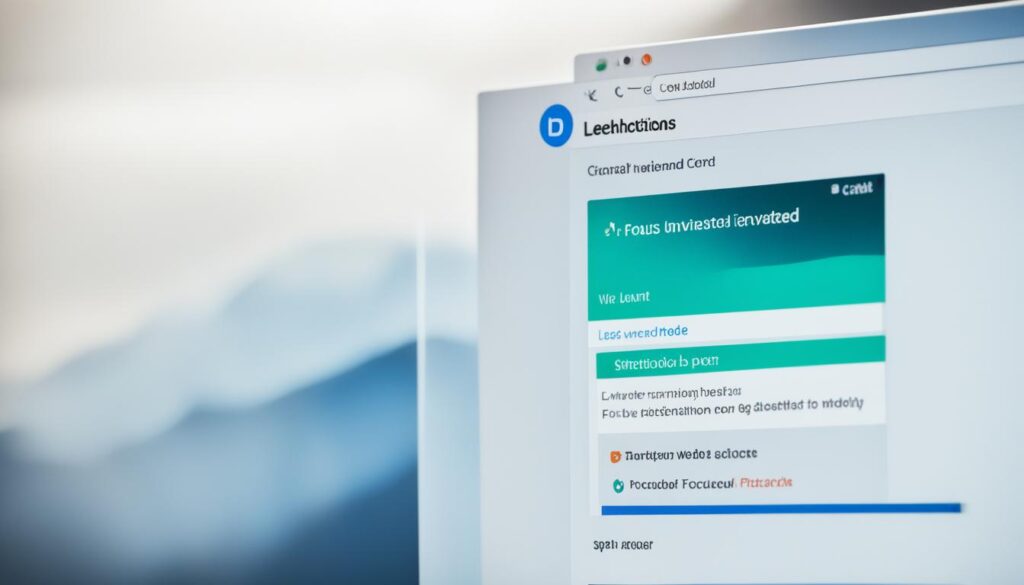
RescueTime – Time Tracking with Built-in Website Blocking
RescueTime is a top choice for those looking to boost their productivity and focus. It combines time tracking with website and app blocking. This makes it different from other tools that just block sites. RescueTime uses data to help users stay focused.
Utilizing Time Tracking Data for Distraction Blocking
RescueTime is great at tracking your online activities and finding out what distracts you the most. It uses this info to block those distracting sites and apps during focus times. This way, the app helps you manage your time better by giving you insights into your habits.
Some key features of RescueTime include:
- Automated time tracking of apps and websites used
- Categorization of activities as “Focus Work,” “Other Work,” or “Distracting”
- Customizable Focus Sessions that block distracting websites and apps
- Real-time nudges and weekly reports to track progress and stay on task
- Integration with calendars and project management tools for comprehensive time management
Over the past 14 years, RescueTime has helped over 2.5 million users. It’s a reliable time tracking app and distraction blocking tool. It helps people get more productivity insights and data-driven focus in their daily lives.

Focus Apps
There are many great focus apps beyond what we’ve already talked about. These apps help you stay focused and manage your time better. They offer special features to keep you on track.
SelfControl – The Nuclear Option for Mac Users
SelfControl is a strong app for Mac that fights distractions head-on. It locks you out of distracting websites and apps, making it a tough choice for those who find it hard to stay focused. This app ensures you concentrate on your work without interruptions.
Session – Pomodoro Timer and Distraction Blocker Combo
Session mixes a Pomodoro timer with a tool to block distractions. You can set your work and break times. The app blocks distracting websites and apps during focus periods. This mix of techniques makes it a favorite among focus app users.
one sec – Adding Friction to Every Distraction
one sec fights distractions in a new way. It delays access to certain websites or apps, making you think before diving in. This delay helps stop mindless browsing and encourages more thoughtful use of time.
PawBlock – Distraction Blocking with Cute Animal Pictures
PawBlock is a fun alternative to usual focus apps. It blocks distracting content but uses cute animal pictures instead of a plain design. This mix of usefulness and fun makes PawBlock stand out among focus apps.
Each focus app has its own special features and ways to help you stay focused. Whether you want a strict tool, a Pomodoro method, a delay to think, or a cute design, there’s an app for you. These apps can help you stay focused and increase your productivity.
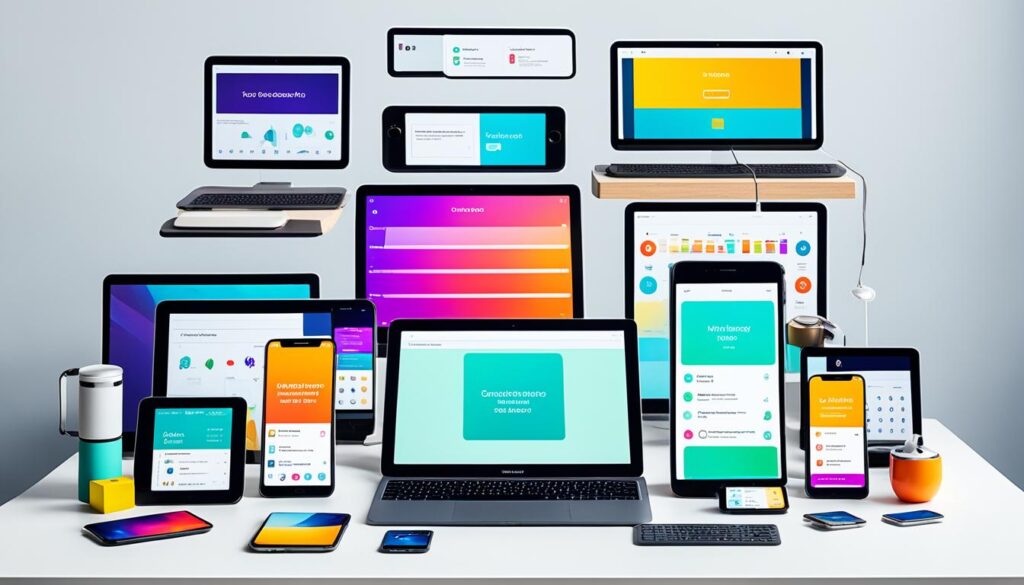
SelfControl – The Nuclear Option for Mac Users
For Mac users, the SelfControl app is a top choice for blocking distractions. It’s known as the “nuclear option” for its strong focus on keeping you on track. Once you start a blocking session, you can’t turn it off, even if you try to uninstall the app or restart your computer. This makes it a great tool for those who find it hard to stay away from digital distractions.
Impossible to Disable Once Set
The SelfControl app is unique because it doesn’t let you access distracting websites or apps once you’ve blocked them. Even if you try to find another way to disable the block, it won’t work. This makes it a strong Mac productivity tool for anyone wanting to stay focused and in control.
Studies show that people get distracted every three minutes, and often it’s their own doing. It takes about 23 minutes and 15 seconds to get back on track after a distraction. The SelfControl app fights this by offering a way to block sites that can’t be turned off, helping you stay productive all day.
“SelfControl is the nuclear option for Mac users who struggle with digital distractions. Once engaged, it’s virtually impossible to disable, making it a powerful tool for boosting productivity and focus.”
If you’re a freelancer, student, or professional, the SelfControl app could change how you work. It helps you block distractions and stay focused, letting you achieve your goals more easily.
Session – Pomodoro Timer and Distraction Blocker Combo
Our world moves fast, making it hard to stay focused. That’s where the Session app comes in. It combines a Pomodoro timer with a distraction blocker. This approach helps users work in focused 25-minute intervals, followed by short breaks.
During these focused periods, the app blocks distracting websites and apps. This keeps users on track and away from online distractions.
Integration Options and Features
Session is more than a Pomodoro timer. It fits easily into your current productivity setup. Here are some of its key features and integrations:
- Automatic blocking of distracting websites and apps on Mac devices during work sessions
- Seamless integration with Slack, automatically muting chosen teams during work sessions and restoring access post-session
- Automation features like turning on Do Not Disturb mode and playing music based on user settings
- AppleScript on MacOS and Apple Shortcut on iOS for workflow automation
- One-way sync to Apple Calendar for session tracking
- Detailed tracking of work progress, time spent, and learnings at the end of each session
Thousands of users worldwide, from Silicon Valley engineers to Dutch writers, trust Session. They use it to boost productivity and fight distractions. The app’s mix of Pomodoro technique and smart blocking makes it a top choice for creatives, freelancers, and anyone wanting to focus better.
“Session has been a game-changer for my productivity. The Pomodoro timer keeps me on track, while the distraction blocking ensures I stay focused during my work sessions. It’s an essential tool in my productivity arsenal.”
one sec – Adding Friction to Every Distraction
In today’s world, staying focused and avoiding distractions is hard. The one sec app offers a new way to tackle this issue. It adds a brief delay before you can access distracting websites or apps. This delay makes you think twice before diving into distractions.
This short pause helps you decide if you really need to check your phone right now. By doing this, one sec helps you become more aware of your habits. This can lead to better focus and productivity.
Users love the delayed access to distractions feature for breaking bad social media habits. On average, people used apps 57% less with one sec. This shows how it can really help with staying focused and being more mindful.
| Key Features | Benefits |
|---|---|
| Friction-based distraction blocking | Promotes mindful decision-making before accessing distractions |
| Customizable delay settings | Allows users to adjust the level of friction to their needs |
| Gradual app slowdown | Helps reduce dopamine rushes and break unconscious habits |
| Subscription options | Offers flexibility with annual and lifetime unlock plans |
Even though the one sec app is innovative, some users don’t like the higher subscription prices. But the app’s creators are dedicated to helping users manage their digital lives. They aim to boost productivity and well-being.
“The ‘one sec’ app helps break unconscious social media habits short-term as soon as it is set up. It’s well thought out and helpful, but the increased pricing structure is discouraging multiple user subscriptions.”
PawBlock – Distraction Blocking with Cute Animal Pictures
The PawBlock app is perfect for those who love a bit of fun in their work tools. It blocks distracting websites and apps while showing off cute animal pictures. These pictures help reduce stress and offer a quick break from work, keeping you focused on your tasks.
This app uses distraction blocking with cute animals to help you stay productive. It combines productivity enhancement with stress relief and playful focus tools. This makes staying focused more fun and keeps you going.
If you’re a student, remote worker, or just find online distractions hard to handle, the PawBlock app is here to help. It’s a unique and fun way to stay on track and boost your productivity and happiness.
Conclusion
In today’s world, focus apps are key for boosting productivity and cutting down on distractions. They help us take back control of our attention. These apps make it easier to stay focused, whether we’re working from home or in an office.
Apps like Freedom and Cold Turkey Blocker offer many features to fit different needs and work styles. Adding these tools to our daily routine helps us reach our goals and balance work and life better. They help us stay away from digital distractions.
For anyone, from students to business professionals to content creators, focus apps are a big help. They make us more efficient, help us work better, and ensure we use our time well. By focusing more and avoiding distractions, we can be more productive, creative, and successful in what we do.







